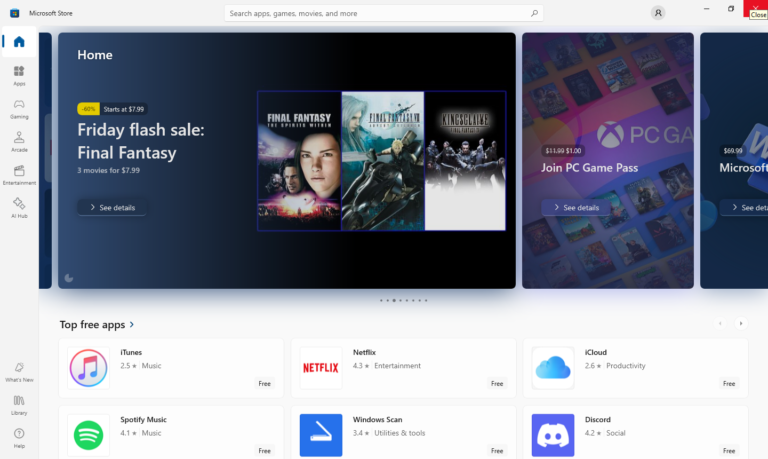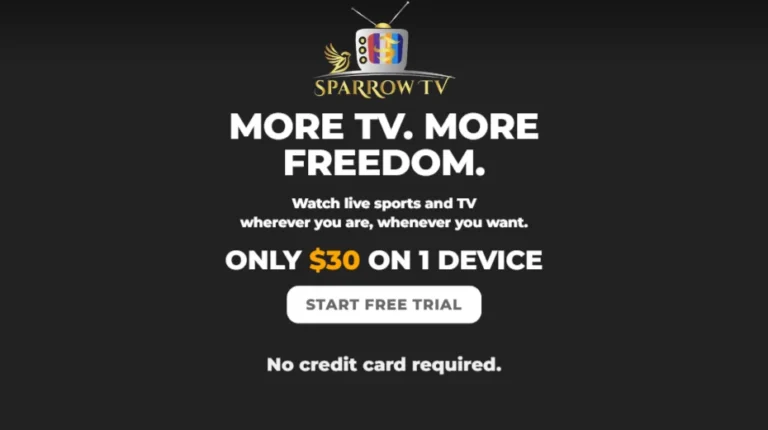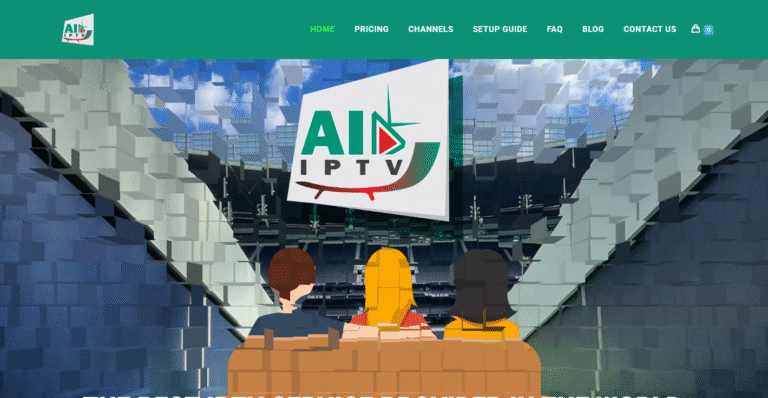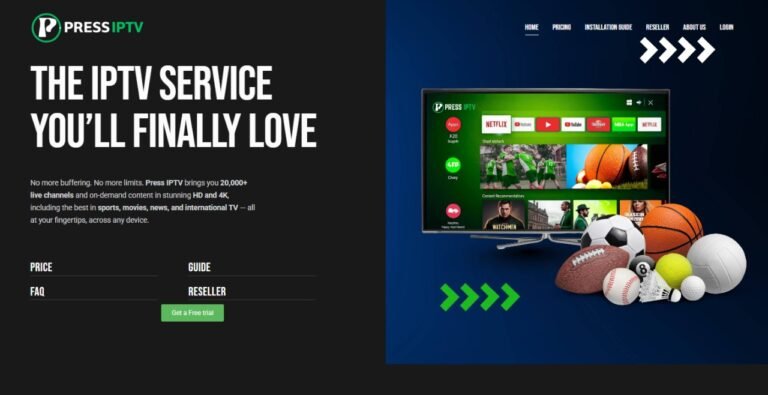In the world of online entertainment, IPTV (Internet Protocol Television) is a useful and easy way to enjoy your favorite television shows from anywhere in the world. But, as with all tech-driven services, IPTV is not without its pitfalls. Buffering — the bane of users everywhere which interrupts videos precisely when you want to enjoy them.
You might have experienced while streaming any video, where you see a footage and the service stops time-to-time which is called as buffering – Buffering happens when your device tries to load more content into its memory so that it plays smoothly. It can happen for multiple reasons, from connection problems (which are the most common) to lack of service or device. The good news, however, is you can do certain things to avoid buffering and watch reliably IPTV streaming.
Understanding the Causes of Buffering:
Before diving into solutions, it’s essential to understand the common causes of buffering in IPTV streaming:
- Internet Connection: The speed and stability of your internet connection are crucial factors. Insufficient bandwidth or a fluctuating connection can lead to buffering issues.
- Device Performance: The capabilities of your streaming device, whether it’s a smart TV, streaming box, or stick, can affect streaming quality. Older devices or those with outdated firmware may struggle to handle high-definition streams smoothly.
- Network Congestion: During peak usage times, your home network may experience congestion, especially if multiple devices are simultaneously streaming content or performing data-heavy tasks.
- IPTV Service Quality: The performance of the IPTV service provider, including server capacity and network infrastructure, plays a significant role in buffering. Issues at the provider’s end can lead to interruptions in streaming.
Effective Strategies to Stop Buffering in IPTV Streaming:
Now, let’s explore actionable steps you can take to enhance your IPTV streaming experience and reduce buffering:
-
Optimize Your Internet Connection
- Speed Test: Begin by conducting a speed test using online tools to determine your current internet speed. Compare it against the minimum requirements recommended by your IPTV provider.
- Wired Connection: Whenever possible, opt for a wired Ethernet connection instead of Wi-Fi. Wired connections offer more stability and higher speeds, which are ideal for streaming high-definition content.
- Router Placement: Position your router centrally within your home to ensure optimal Wi-Fi coverage. Keep it away from walls, electronic appliances, and other obstructions that may interfere with the signal.
-
Upgrade Your Router and Modem
- Router Quality: Invest in a high-quality router that supports the latest Wi-Fi standards (such as Wi-Fi 6) and offers robust performance. A better router can significantly improve your home network’s stability and speed.
- Modem Compatibility: Ensure your modem is compatible with your internet service provider’s (ISP) plan. Outdated modems may not support higher internet speeds, leading to buffering issues.
-
Update Your Streaming Device and Apps
- Device Firmware: Regularly check for firmware updates for your streaming device, smart TV, or IPTV box. Manufacturers often release updates to improve performance, stability, and compatibility with streaming services.
- App Updates: Keep your IPTV app or software up to date. Updated versions often include bug fixes and optimizations that can enhance streaming quality and reduce buffering.
-
Manage Network Traffic
- Prioritize Streaming: If other devices are operating the home network, ensure that your streaming traffic gets priority. Most of the contemporary routers support QoS settings with which you can give higher priority to some particular apps such as IPTV.
- Limit Concurrent Connections: If possible, reduce the number of devices simultaneously streaming content, especially at peak times. This ensures smoother streaming for you and reduces the load on servers.
-
Adjust IPTV Settings
- Video Resolution: Lowering the video resolution in your IPTV app settings can reduce the amount of bandwidth required for streaming. Experiment with different resolution settings to find a balance between video quality and smooth playback.
- Playback Buffer: Increase the size of the playback buffer in your IPTV app settings, if possible. A larger buffer allows more content to be pre-loaded, minimizing the likelihood of buffering interruptions.
-
Consider Alternative IPTV Services
- Trial Periods: A lot of IPTV services offer money-back guarantees or trial periods. Utilize these deals to try out various services and see which provides solid streaming performance where you live.
- Explore Streaming Platforms: Choose some popular streaming platforms like Netflix, Hulu or Amazon Prime Video. Although they do not have the traditional IPTV listings, you can expect to get very good quality without buffering.
-
Monitor and Contact Support
- Monitor Performance: Keep an eye on your IPTV service’s performance over time. If buffering issues persist despite troubleshooting, it may be worth contacting customer support for assistance.
- Technical Support: Reach out to your IPTV service provider’s technical support team for guidance. They can help diagnose specific issues, provide configuration tips, or escalate issues related to server performance.
Conclusion: Enjoying Buffer-Free IPTV Streaming:
By using these solutions you can solve the iptv buffering problem up to a huge extent and little bit of streaming however it happens with all. Whatever the way may be, everything remains in speeding up your internet connection and ensuring that all your electronics are properly updated as well wish other network related protocols depending on application needs not to forget exploring side solutions for impedances if required. By being a little bit patient and trying out some trick, you can enjoy uninterrupted entertainment with no buffering.
Lean into IPTV streaming, and open yourself to a universe of endless Tv Programs, all available on the click. Cheers to an uninterrupted viewing experience and a truly fulfilling streaming!