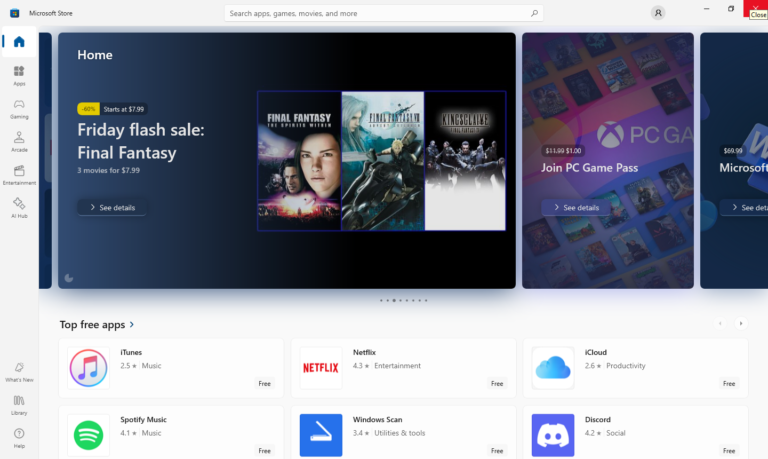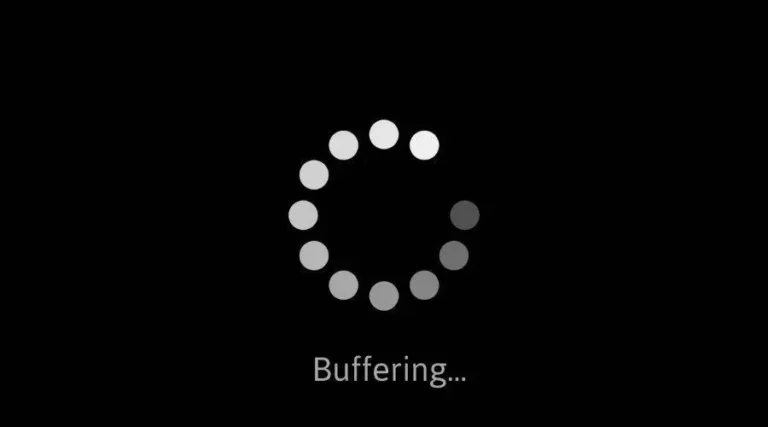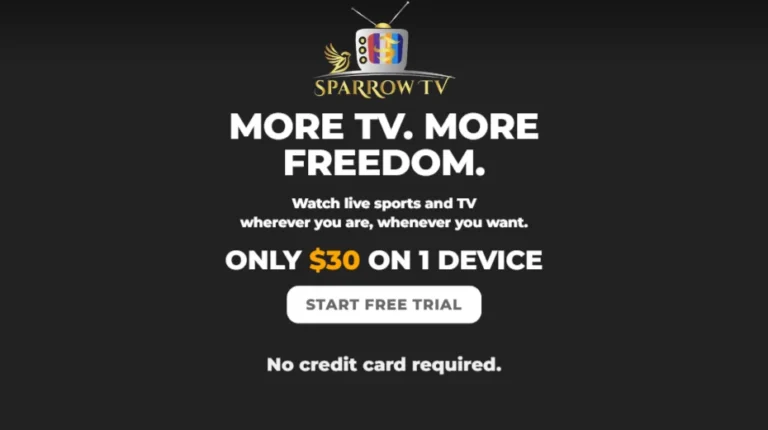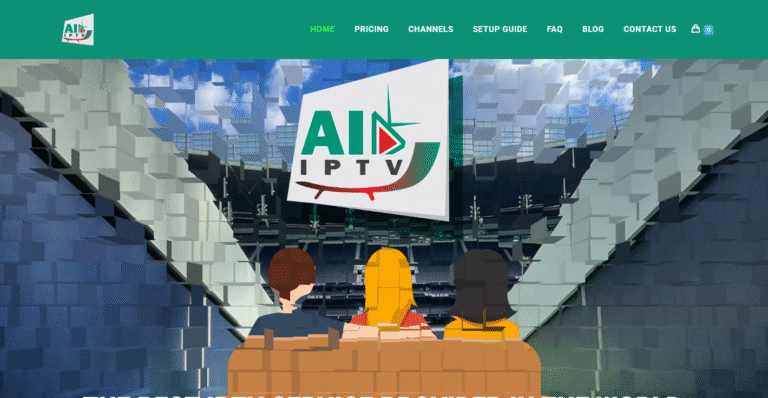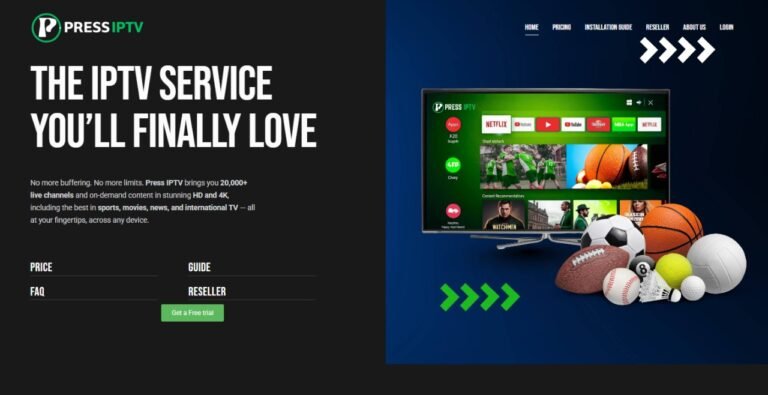The Amazon Fire TV Stick is a simple yet versatile streaming device that allows you to watch your favorite shows, movies and songs on the television. But to have all doors open, jailbreaking your Fire TV Stick is very much recommended as the exercise will enable more apps and functionality. This guide shows how to jailbreak a Firestick with third-party scratchy apps and more.
Disclaimer:
Before we go into the details, be aware that jailbreaking your Fire TV Stick can void your warranty and open up potential security risks. It goes through a procedure that changes the original settings of an Amazon device so it can be able to downloads apps not approved by Amazon. So without further ado, if you must be sure to read on but know that this is a guide for educational purposes and apply extreme caution. It is worth remembering that side-loading apps can have a negative impact on Fire TV Stick performance and security, so think twice before modifying your device.
What Is Jailbreaking?
When you jailbreak a Fire TV Stick, what it allows you to do is change the settings on the device and install apps that Amazon does not officially support. It is completely legal and the device will not be harmed in any way. Instead, its about opening up the Fire TV Stick to allow apps from sources beyond Amazon’s own store to work on it alongside -key giving you more choice when it comes what can run, however that rooting your device can void your warranty and compromise the security of your phone as well, so make sure you know what’s at stake before doing it.
Why Jailbreak Your Fire TV Stick?
- Access to Third-Party Apps: Jailbreaking allows you to install apps that are not available on the Amazon Appstore, such as Kodi, which can stream a wide range of content.
- Customization: You can personalize your Fire TV Stick with various skins, themes, and plugins.
- Enhanced Content: Gain access to a broader array of streaming services, channels, and international content.
Prerequisites:
Before you start the jailbreaking process, ensure you have the following:
- A Fire TV Stick with an active internet connection.
- A compatible remote control.
- A computer or mobile device (optional, for downloading apps).
- Basic knowledge of navigating through the Fire TV Stick interface.
Step-by-Step Guide to Jailbreak Fire TV Stick:
Step 1: Prepare Your Fire TV Stick
- ( 1 ) Power on your Fire TV Stick and make sure it is connected to the internet.
- ( 2 ) Navigate to the Settings menu from the home screen.
Step 2: Enable Apps from Unknown Sources
- Go to My Fire TV (or Device) in the Settings menu.
- Select Developer Options.
- Turn on both ADB Debugging and Apps from Unknown Sources. Confirm any warnings that appear.
Step 3: Install Downloader App
- The Downloader app is essential for downloading third-party applications.
- Go to the home screen and select the Search
- Type Downloader in the search bar.
- Select the Downloader app from the search results and click Download.
- Open the Downloader app after installation.
Step 4: Download and Install a Third-Party App (e.g., Kodi)
- In the Downloader app, enter the URL of the app you wish to install. For Kodi, the URL is https://kodi.tv/download.
- Select the Android option and choose the version compatible with your Fire TV Stick.
- Download the APK file and then install it by selecting Install.
Step 5: Launch the Installed App
- Return to the home screen.
- Navigate to Your Apps & Channels.
- Find the newly installed app and launch it.
Step 6: Customize Your Experience
Once the app is installed, you can customize it by adding repositories, add-ons, and plugins to enhance your viewing experience.
Recommended Apps and Add-ons:
Here are some popular third-party apps and add-ons you might consider:
- Kodi: A versatile media player that supports various add-ons for streaming content.
- Cinema HD: A popular app for streaming movies and TV shows.
- TeaTV: Another great app for accessing a vast library of movies and TV series.
- Mobdro: Offers live TV streaming from various channels.
Tips for Safe Jailbreaking:
- Use a VPN: A VPN (Virtual Private Network) ensures your online activities are private and secure. It masks your IP address, protecting your data from potential threats.
- Regular Updates: Keep your apps and Fire TV Stick firmware updated to ensure you have the latest security patches and features.
- Avoid Illegal Content: Streaming copyrighted content without permission is illegal. Use your jailbroken Fire TV Stick responsibly.
Conclusion:
If you jailbreak your Fire TV Stick, it is one of the best ways to get a more customizable experience and unlock against content. You will be able to Jailbreak your device in a safe and easy way just by following the steps mentioned on this guide. Always stream content available in public domain only and never spread objectionable things throughout your service. Jailbreaking your Fire TV Stick opens up a ton of benefits and allows you to have more fun with it. You can do even more with the possibilities of adding new apps, discovering features and customizing your setup. Leave a comment if you have any question or problems, Thank You! So, now your Fire TV Stick is ready for an amazing streaming!