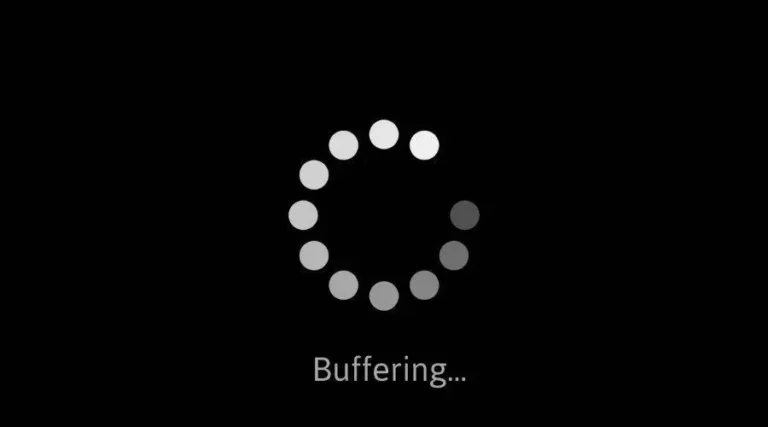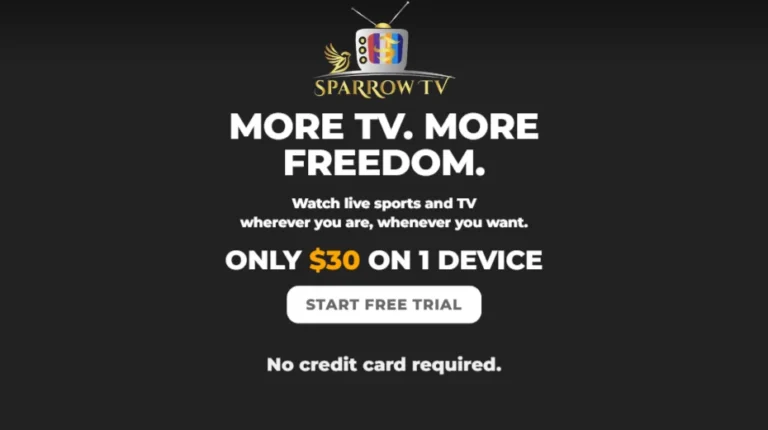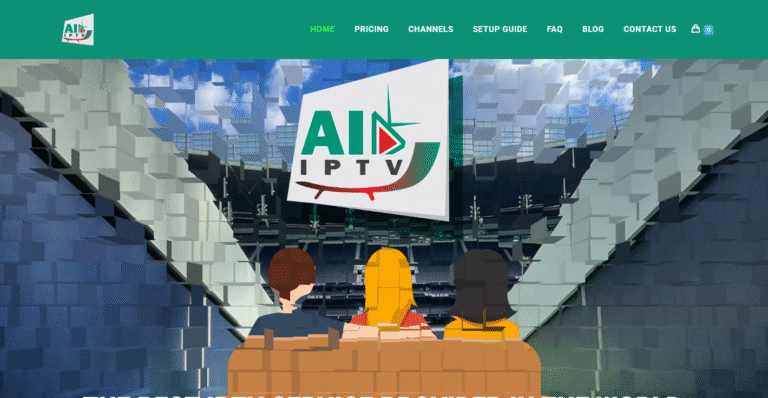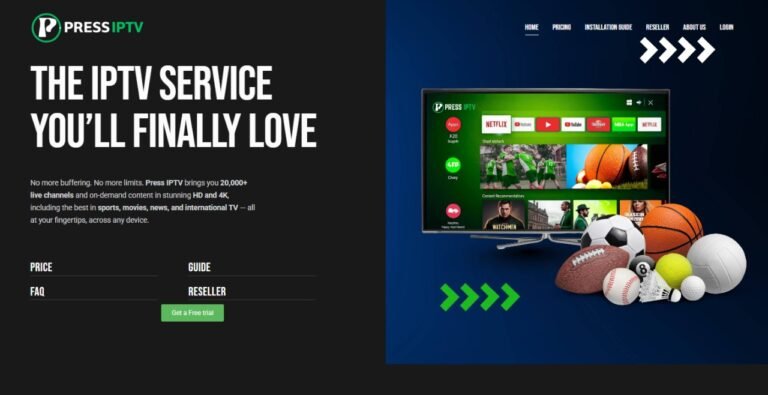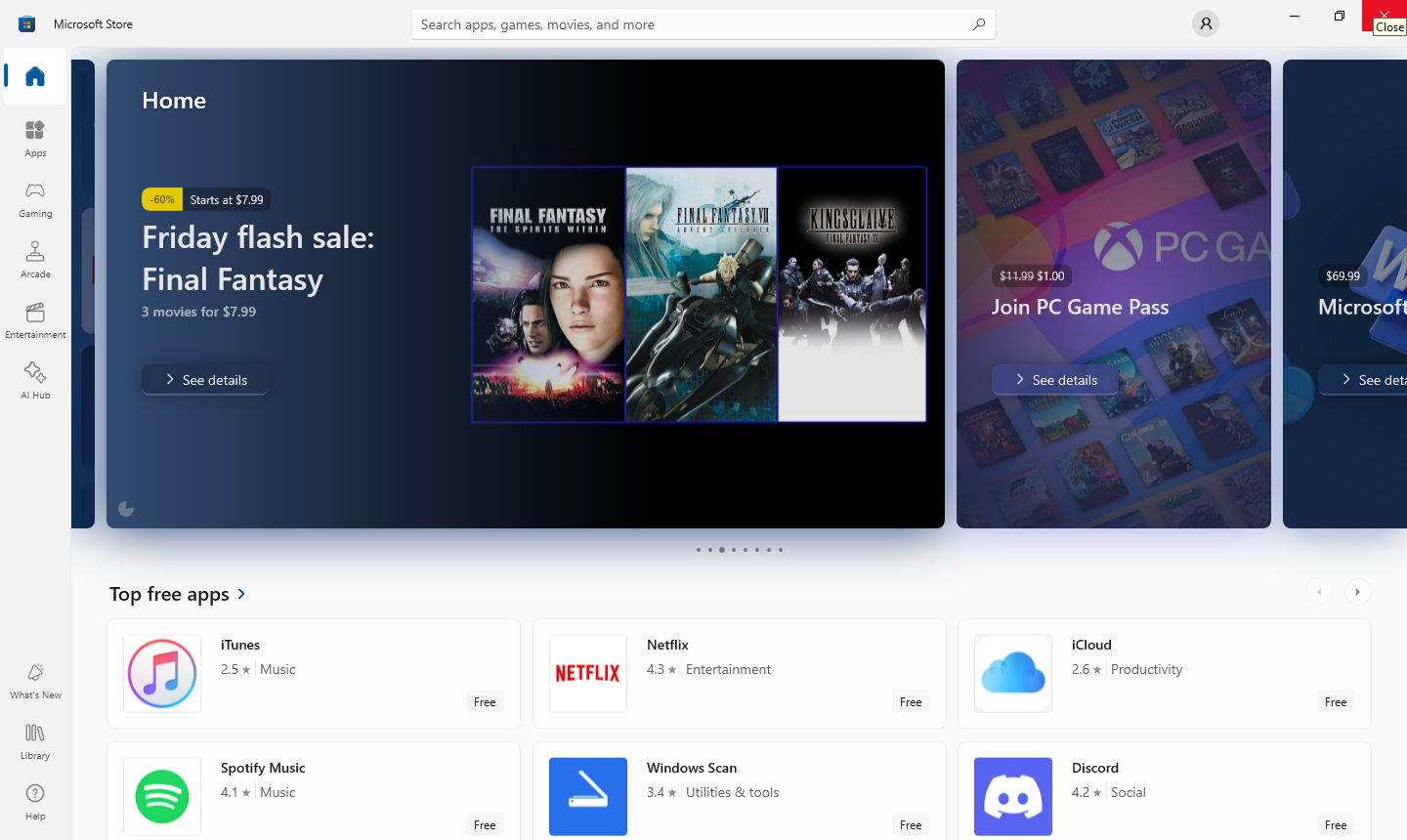
Within the broad universe of Android devices, Google Play Store is like a heaven-sent opportunity to gather and install applications. But there are tons of cases in which users might look for an alternative, be it to access apps you can’t find on the Play Store depending on where you live, get older versions of that soft or just not want Google to know everything about what they do with their phone. Directly installing APKs on your Android phone is a versatile workaround, and brick caveats myth be damned. In this detailed guide, you will learn how to do it step by step so that in the future, instead of downloading from Google Play Store again and install APKs.
Understanding APKs:
But before you move on with the installation process let me tell you, what are APKs and how it works in Android. APK is short for Android Application Package, which was designed to enable file distribution in android operating system. At its most basic, an APK file contains all the elements needed for a single app you to install and use it properly on your device such as code, resources, assets and manifest files.
Enabling Unknown Sources:
By default, Android devices are configured to only allow installations from the Google Play Store for security reasons. To install APK files from sources other than the Play Store, you must enable the “Unknown Sources” option in your device’s settings:
- Access Settings: Open the Settings app on your Android device.
- Navigate to Security (or Privacy): Depending on your device model and Android version, locate the “Security” or “Privacy” section within the Settings menu.
- Enable Unknown Sources: Find the option labeled “Unknown Sources” and toggle it on. A warning message may appear, cautioning you about the potential risks of installing apps from unknown sources. Exercise caution and proceed only if you trust the source of the APK file.
Downloading APK Files:
Once you’ve enabled Unknown Sources, you can proceed to download APK files from various sources. Here are several methods to obtain APK files:
- Developer Websites: Many app developers offer APK downloads directly from their official websites or developer blogs.
- Third-Party App Stores: Alternative app stores like Amazon Appstore, Aptoide, APKPure, and others host a wide range of apps, including APK files for popular applications.
- APK Repository Websites: Platforms such as APKMirror and APKPure specialize in hosting APK files for a multitude of apps, providing a community-verified repository for safe downloads.
Installing APK Files:
After downloading the APK file to your device, follow these steps to install it:
- Locate the APK File: Use a file manager app (such as Files by Google, Solid Explorer, or ES File Explorer) to navigate to the directory where the APK file is saved.
- Initiate Installation: Tap on the APK file to begin the installation process.
- Confirm Installation: You may be prompted to confirm that you wish to install the application. Tap “Install” to proceed with the installation.
- Wait for Completion: Once the installation is complete, you’ll receive a confirmation message. You can choose to open the app directly from the installation screen or locate it in your device’s app drawer.
Security Considerations:
While installing APK files manually provides flexibility, it’s crucial to prioritize security to safeguard your device and personal information:
- Source Verification: Download APK files only from trusted sources to minimize the risk of malware or unauthorized access.
- Scan for Viruses: Utilize reputable antivirus software to scan APK files before installation to ensure they are safe.
- Disable Unknown Sources: After installing the desired APK, consider disabling the Unknown Sources option to prevent unintended installations from unverified sources.
Conclusion:
Perfecting the Course of Action for Your Android will Install APKs Without Google Play Store Whether you’re looking for apps that have been taken off of the Play Store due to regional availability, older versions or anything else; we bring this awesome guide to help your way out and get everything in your hands on Android. By following these steps, along with some good security practices, you can feel free to extend your horizon of apps while never compromising the authenticity and assured fundability of safety for all devices. Take control of your app experience by installing APK files and configuring them just the way you like, allowing you to get more out of your Android device outside traditional distribution platforms for applications.